
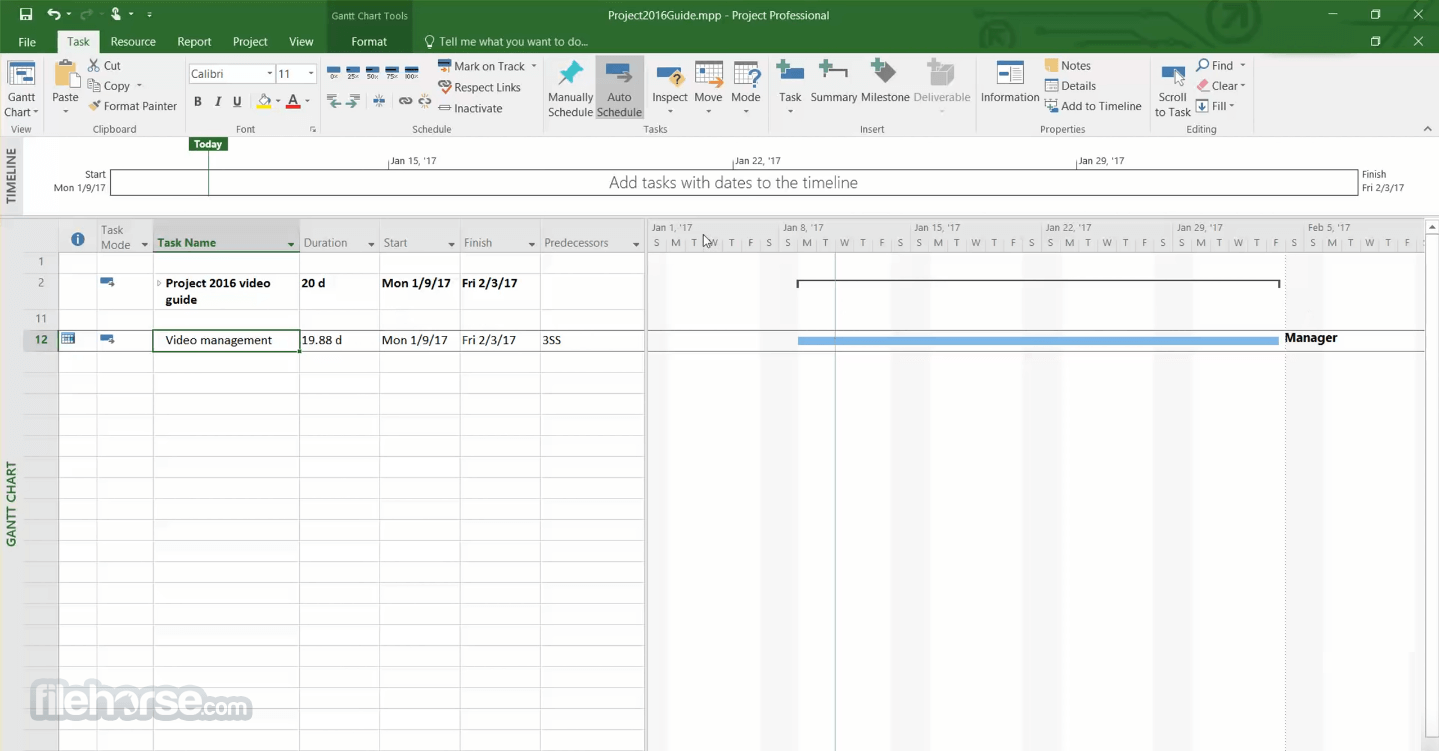
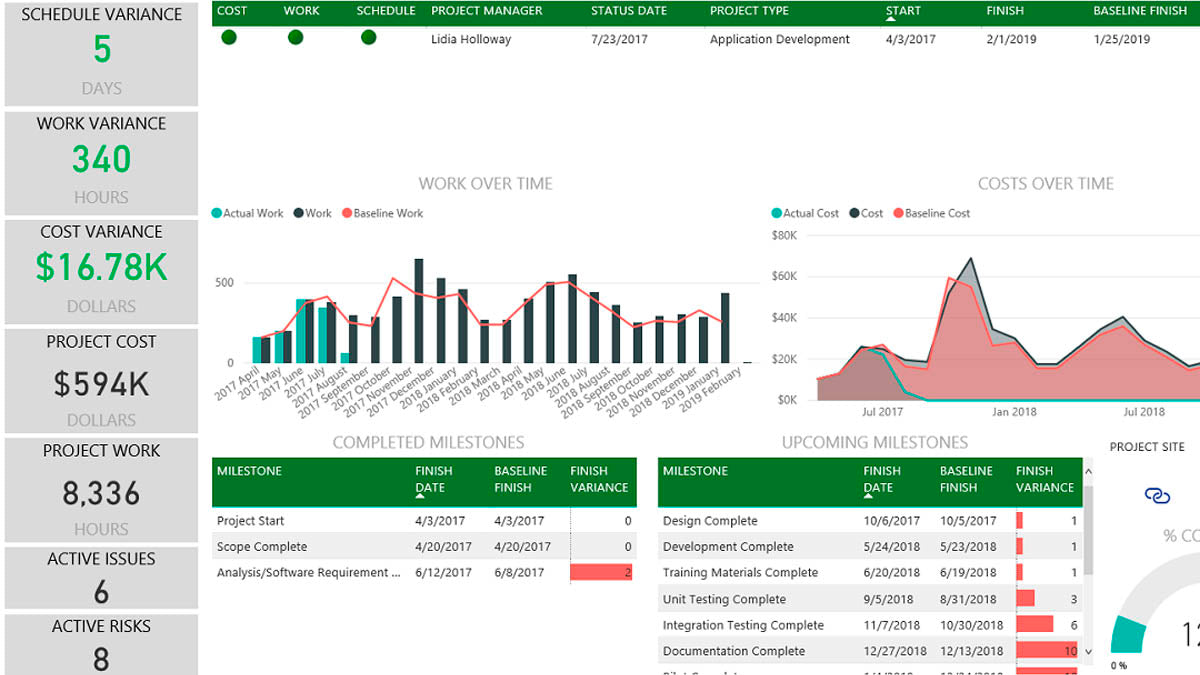

Microsoft
Microsoft Project (Plan 3) - Annual - 5 PCs per User - Cloud-based solutions
Estimated shipping in 5 business days
License for 5 PCs per User. Project (Plan 3). Get advanced cloud publishing and project management, and keep projects, resources and teams organized and on schedule: Use easy and efficient planning, status tracking, plus scheduling and cost tracking; Collaborate with others from virtually anywhere; Assign resources with resource management features; Each user subscription license allows up to five simultaneous installations of the Project Online desktop application. Flexible online project management. Get started quickly with Project (Plan 3) and get advanced project management features to plan and manage your organization's projects on the go. Features: View timeline views - Understand relationships between tasks with the help of highlighted task paths in a timeline view; Track Objective Maps - See the progress of projects, programs and portfolios by linking different projects within a single view. Choose the initiatives you want to see and add phases, goals and key dates; Simplify work with a visual experience - Get started quickly and work intuitively through an easy-to-use, consistent user experience across Microsoft 365; Make informed decisions - Use baselines to help you monitor and compare actual progress against the original project plan; Get the best templates - Use pre-built templates from Project or visit Office.com for the best project plans; Create reports - Get information, communicate with stakeholders and achieve results with the help of built-in advanced reports, such as progress report and features overview; Collaborate and communicate easily - Use Project and Microsoft Teams2 to collaborate on projects, including file sharing, chats, meetings and more; Customize your project management - Take advantage of the Microsoft Power Platform to customize your project management needs in a way that best fits your organization. More about Project (Plan 3): Promotes collaboration - Enable multiple work styles so that people, whether individually or in teams, can work on the same project with the view they prefer; Efficient - Reduce inefficiencies with an automated scheduling engine that creates schedules based on dependencies, duration and resources; Intuitive - Enjoy rich connections to Microsoft 365, Teams, OneDrive and SharePoint that help you and your team increase productivity through a common set of familiar tools.
-10% additional
Subscribe to our newsletter and get an additional 10% discount on your order and access to new promotions, products and publications




